How to Do SIM Swap On Vodacom, Cell C, MTN & Telkom
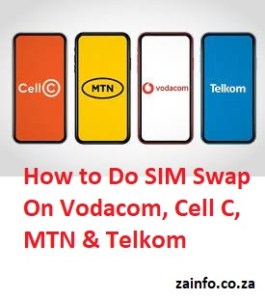
We are pleased to inform you about SIM Swap On Vodacom, Cell C, MTN & Telkom 2026-2027
Knowing how to perform a SIM switch on South Africa’s top mobile networks, including Vodacom, Cell C, MTN, and Telkom, is frequently required.
This typically occurs when you want to preserve your current phone number but have lost or damaged your SIM card. You may occasionally need to insert a new SIM card because your new phone uses a different size.
Fortunately, there are simple instructions for performing a SIM change on all the main networks. Below, we provide a summary of each network’s steps.
Vodacom SIM swap
If you’re on a Vodacom prepaid plan, follow the steps below:
- Buy a new prepaid SIM card and register it for RICA.
- Insert it into your phone and dial 136.
- Select the option to use your old cellphone number.
- This will connect you to a call centre consultant who will do the SIM swap for you.
- It will take between two and 24 hours before the new SIM card is activated.
If you’re on a contract plan, you will need to visit your nearest Vodacom store where you will receive assistance to make the switch. Remember to bring along your South African ID or passport and proof of residence (for RICA). According to Vodacom, there may be an activation fee.
Cell C
To do a SIM swap on Cell C, start by buying a new starter pack but do not RICA it immediately.
You can then make the switch in three ways as follows:
- Self-Service IVR: Dial 084135 from a landline or any other cellphone (You need to have an active Self-Service PIN). Chose option 1 for “Manage” followed by “SIM Swop.”
- In-store: Visit any Cell C store and request a SIM Swop.
- USSD code: Dial 084135 or 135 and choose option 9 to speak to an agent. Wait at least two hours before inserting your SIM card into your cellphone.
MTN
There are various ways of doing an MTN SIM swap, depending on whether your SIM card is lost/damaged (and you can no longer use it) or if it is still working and you need a different card size.
If you can no longer use your old card
Follow the steps below (for PayAsYouGo subscribers):
- Buy an MTN PayAsYouGo starter pack and RICA the new SIM card.
- Insert it into your cellphone. If a menu appears, choose “Get a new number.”
- Activate the new SIM card on the MTN network by dialing *135#
- Once the RICA and activation processes are complete, dial *135*3# on the new SIM to start the SIM swap process. Alternatively, you may dial *135# and choose option 3.
- Next, you will be prompted to enter your old cellphone number and the reason for doing the SIM swap.
- You will then receive an SMS outlining the next steps. You will have to answer a set of security questions related to your old number.
- When this validation process is complete, you will receive an SMS informing you if the SIM swap was successful.
If you’re an MTN contract subscriber, you will need to contact your service provider for further assistance.
If you can still use your old SIM card
If you can still receive SMS messages on your old card, follow the steps below (for PayAsYouGo subscribers):
- Buy an MTN PayAsYouGo starter pack, insert it in your cellphone and RICA it. If prompted, choose “Get a new number.”
- Activate the new SIM card by dialing *135#
- Next, SMS “Swap” from your current (old) SIM to 44770.
- You will receive a One-Time Pin, which is valid for 15 minutes. Save or write it down.
- Using your new SIM card, SMS the word “Swap” and your “Old Number*OTP#” to 44770. For example, if your number is 0831234567 and the PIN you received is 1234, then your SMS should look like this: Swap 0831234567*1234#
- Once your old SIM stops working, insert your new SIM card into your cellphone.
If you’re an MTN contract subscriber and your service provider is MTN SP, follow the steps below:
- Obtain your new Contract SIM card from MTN SP.
- SMS “Swap” from your current (old) SIM to 44770. Save or write down the One-Time PIN you receive. It is valid for 15 minutes.
- Next, using your old SIM card, SMS “Swap” and your “New SIM Number*OTP#” to 44770. The new SIM number can be located on your new SIM card pack. For example, if your new SIM number is 2047994704 and the PIN you received is 1234, then your SMS should look like this: Swap 2047994704*1234#
- Once your old SIM stops working, insert your new SIM card into your cellphone.
Telkom
A Telkom SIM swap can be done at a Telkom store. Be sure to bring along your ID and proof of residence. According to the mobile provider, you cannot do it at home – you have to visit one of their stores.
Recommended: Big Brother Mzansi 2023 | Auditions, Requirements, Dates & Registration
Note: If you have questions or corrections regarding this post, kindly use the comment box below.
